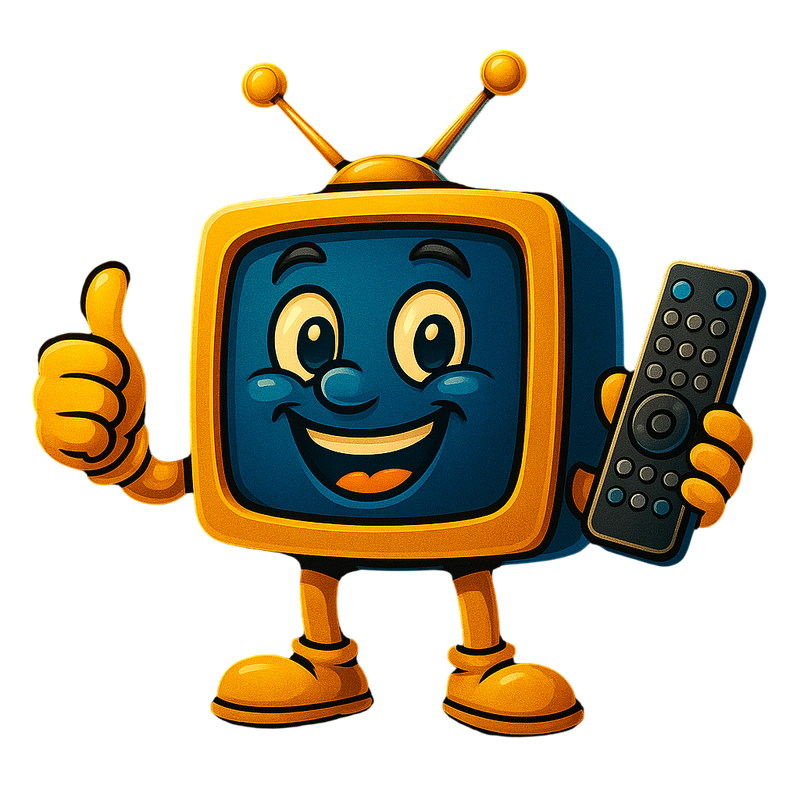Troubleshooting & Support — Good IPTV
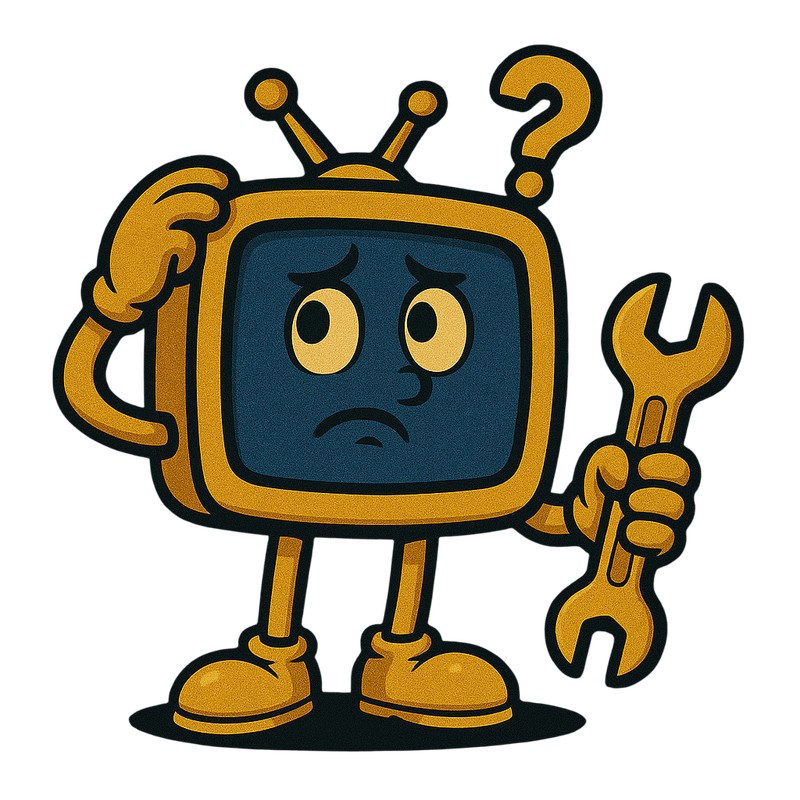
At Good IPTV, our priority is to deliver a flawless streaming experience. However, technical issues may occasionally occur due to many factors. This Troubleshooting Center is designed to help you resolve common issues quickly and efficiently.
1. Buffering or Freezing
If your stream pauses, buffers, or freezes:
- Verify your internet connection is stable and has minimum 25 Mbps speed.
- Restart your router and streaming device.
- Ensure no background downloads or high-bandwidth activities are running.
- Switch to a wired Ethernet connection if possible for maximum stability.
- Change the server or stream source (if available).
2. No Signal / Channel Not Loading
When specific channels fail to load:
- Confirm your subscription is active and includes that channel package.
- Reboot your IPTV app and device.
- Clear cache or reinstall the IPTV app.
- Test multiple channels to identify if it's a global or channel-specific issue.
- Report persistent channel outages directly to our support team.
3. Login or Access Issues
If you are unable to log in or access your account:
- Double-check username and password (case sensitive).
- Reset your password via the client portal (if available).
- Verify that your subscription has not expired.
- Ensure you're using the correct app version recommended by Good IPTV.
- Contact support if you're locked out.
4. Device Compatibility Problems
Ensure you are using officially supported devices:
- Android TV Boxes (4GB RAM+ recommended)
- Amazon Fire Stick 4K / Fire TV
- Smart TVs (Samsung, LG, Android TVs)
- iOS & Android Mobile Devices
- Web browsers with stable internet
5. Audio/Video Quality Issues
If audio is not synced or video resolution is poor:
- Switch stream quality to Auto or Lower Quality to stabilize playback.
- Ensure your device supports HD/4K decoding.
- Use updated firmware/software versions.
- Try an alternative IPTV player app.
6. When to Contact Support
If you still experience unresolved issues after performing the above troubleshooting steps:
- Prepare your account ID and subscription details.
- Provide screenshots or error codes if available.
- List which troubleshooting steps you have already tried.
Our VIP Technical Team is available 24/7 to assist you.
Contact Our VIP Support
Good IPTV — Technical Support
Email: support@good-iptv.com